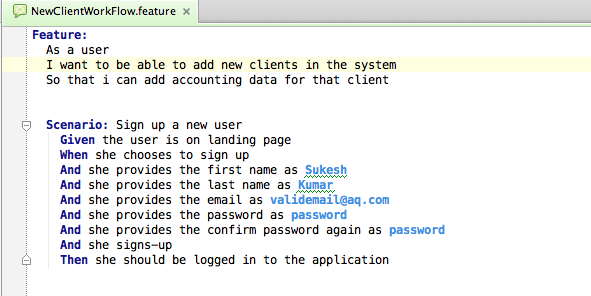Write The First Feature File
When the project was created as a maven module, intellij would have also created a folder for all the source code to be kept named as "src" and src should ideally have two sub-folders - "main" and "test"
Conventionally, all the test code should go to the "test" package. Both the sub-folder would have a java package inside them.
Let's create a new package for all our feature files, inside the test->java package. Name it "features".
Now, choose to add a new file inside the feature package, we can call it NewClientWorkflow.feature.
Add the following into your feature file:
Feature:
As a user
I want to be able to add new clients in the system
So that i can add accounting data for that client
Scenario: Sign up a new user
Given the user is on landing page
When she chooses to sign up
And she provides the first name as Sukesh
And she provides the last name as Kumar
And she provides the email as [email protected]
And she provides the password as password
And she provides the confirm password again as password
And she signs-up
Then she should be logged in to the application
It should look like the following in your code.